Since I was featured in Mizz Magazine in March, I have had quite a few emails saying ‘How do I start a blog?’ or ‘What should I do for my first blog post’, and instead of ignoring them, I replied and helped as much as I could. Obviously I don’t want to give my personal tips and tricks away, but I definitely know that some people need that little extra boost to get started, so I have put together a few things you should know and have in one handy post! *Awesome* Even if you are not a new blogger, I hope you enjoy it!
Notebooks: It may seem an obvious one, but until seeing Alex from Bambella Blog instagram a picture of all her blogging notebooks, I didn’t own any! It’s super duper helpful to have some at hand because when you are a blogger, you need to remember ideas, email addresses, when you are going to publish a post etc. A top tip would be to colour code or label them! Green is for Monthly Ads, Upcoming Features, Packages in the post and email addresses. Yellow is for my Blog Post Schedule. Blue is for Blog Post ideas. I have found it really helpful since buying these and most notebooks are very cheap, so go pick up a few! This is also a brilliant way to back up contacts etc because one day you may just find your laptop dies on you… poop.
Laptop or PC: Again, it is a rather obvious one! You are obviously going to need a device to publish your posts on, but don’t worry about what you are using! I am using a Netbook which is pretty much a mini laptop. It does the job, but it is just small! When my MacBook broke recently it was annoying but I guess it was pretty old anyway, so don’t worry if you either have to down grade or you have to use an old one for a while, because the only things you need are the internet, a blog platform and the laptop!
Camera(s): A lot of bloggers worry about not having the newest camera and all the newest lenses, but really it doesn’t matter! Sometimes I look at blogs and am like, ‘WOW, how is that a good camera they are using?’. The pictures in this post are all done by the iPhone 4?! Pretty impressive, non? Sadly once again, technology wasn’t on my side, and my camera broke too 🙁 It was pretty good actually, so if you are interested it is the Sony Cyber-Shot N50. I really don’t think it matters whether you use a fancy camera or an iPhone, because as you can see these pictures came out well! I personally think the editing you do makes everything better.
 Photo Editor: Speaking of editors! I use PicMonkey along with a lot of bloggers! It is free (Premium account available) and does a really good job. You can re-size images, sharpen them, add text or shapes, and even add pretty effects! If you want to take it a step forward, I would probably suggest Photoshop, as you can now get one of the old versions for free! My family has Photoshop CS4 which is pretty good and it does everything you need, but I have found everything on there on PicMonkey, sooo…? You can decide on that one! The one thing I would say is if you are using Google Chrome, make sure you get the Ad Blocker plug in, because the ad at the bottom of PicMonkey can be annoying!
Photo Editor: Speaking of editors! I use PicMonkey along with a lot of bloggers! It is free (Premium account available) and does a really good job. You can re-size images, sharpen them, add text or shapes, and even add pretty effects! If you want to take it a step forward, I would probably suggest Photoshop, as you can now get one of the old versions for free! My family has Photoshop CS4 which is pretty good and it does everything you need, but I have found everything on there on PicMonkey, sooo…? You can decide on that one! The one thing I would say is if you are using Google Chrome, make sure you get the Ad Blocker plug in, because the ad at the bottom of PicMonkey can be annoying!
Blog Cards: These babies are by MOO, in which have THE best customer service, a shop where you can pick up your cards (…on the run to the Style Blogger Awards…), and choose from different sizes, finishes and even cases?! I ordered the mini matte ones as they were the same price as the ordinary sized one but you got 150, instead of 50. I really would recommend MOO because they are ‘fast and affordable’ (No, this is not a sponsored post!). I think VistaPrint and other places do good value ones too.
I hope you enjoyed this post! I am thinking of doing another one along the lines of ‘how to deal with..’ because I know it might be helpful. As I have said above, it really doesn’t matter what technology you use, as long as you are happy with the outcome yourself then don’t worry! I did all of that on an iPhone and I am definitely not worried about it! Good Luck and if you are starting a new blog make sure to link me! I’m a nosy parker! 😉
Did these tips help you? Are you thinking of starting a blog of your own? What are your top tips for blogging? Make sure to share your thoughts in the comments below!
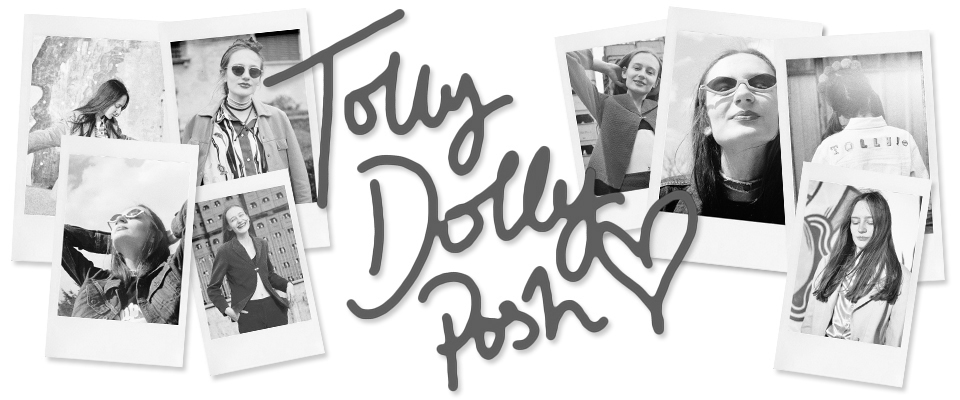

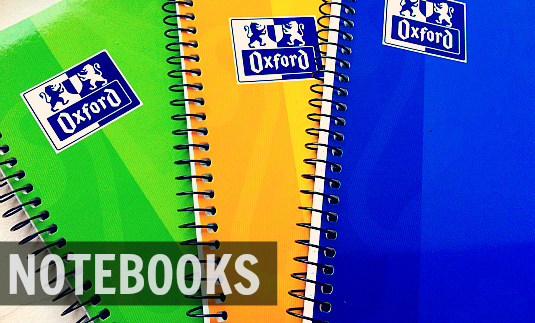




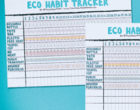




9 Comments
[…] is another post in my Blogging Top Tips series, and I hope you are enjoying them so far! This is a post which I can connect with, and I […]
what blog site do you use
I’m self hosted on WordPress 🙂
Thanks for the tips! They helped me create my own blog – niamhi.weebly.com – my dad says that if I get 100 views, then i can have a domain, yay 🙂
It says the link is not published yet? Let me know when it’s up!
Good tips! It really helped me feel inspired and motivated to work on my blog again 🙂
Thanks!
Great post, very helpful. I’ve only been blogging for two months now, so the notebook was a new concept to me and I would definitely start doing that. Thank you for the helpful tips.
– http://leserendipity.wordpress.com
Thank You! That is very nice of you!