I am trying to find a new effect software instead of using money grabbing Instagram, so I have put together a review for you guys. Here it is…

Aviary
Aviary is a really fresh way of doing photo editing. It is really easy to use, and free! It is for IOS, Android, and Windows 7 Phone. It is super easy to use. Unfortunately I cannot screenshot it because the phone which it is on, home button has broken… meaning I cannot! So, here are a few pictures from Aviary’s site itself…
 As you can see above, there are effects, editing tools, and frames. You can download different effects and frames, depending on what they are, depends on the price. At first, you get a screen (on the iPhone this), which you can flick through all your photos, then you click on the photo or Edit This Picture. You can then choose from, Enhancement, Effects, Frames, Stickers, Orientation, Crop, Brightness, Contrast, Saturation, Sharpness, Draw, Text, Redeye, Whiten, Blemish, or Meme. So there is a wide variety on things you can do. I really like the way this app looks, it is clear, and simple, and you don’t have to sign up! So, nobody can steal your pictures or, sell them! My favourite thing is the Meme tool. It’s pretty much a tool so you can put those like caption things on the picture, like you see a dog looking funny and it says ‘Sup?’. I also like how it is really easy to choose frames, and effects, all you have to do is click! And, of course you can take a picture on the app and then edit it as well.
As you can see above, there are effects, editing tools, and frames. You can download different effects and frames, depending on what they are, depends on the price. At first, you get a screen (on the iPhone this), which you can flick through all your photos, then you click on the photo or Edit This Picture. You can then choose from, Enhancement, Effects, Frames, Stickers, Orientation, Crop, Brightness, Contrast, Saturation, Sharpness, Draw, Text, Redeye, Whiten, Blemish, or Meme. So there is a wide variety on things you can do. I really like the way this app looks, it is clear, and simple, and you don’t have to sign up! So, nobody can steal your pictures or, sell them! My favourite thing is the Meme tool. It’s pretty much a tool so you can put those like caption things on the picture, like you see a dog looking funny and it says ‘Sup?’. I also like how it is really easy to choose frames, and effects, all you have to do is click! And, of course you can take a picture on the app and then edit it as well.
CLEARNESS & OVERALL LOOK: 8/10 – Really easy to look at, and you can find your way around easily.
EASE OF USE: 9/10 – Super easy to use, like super easy.
WORRIES?: 1/10 – I don’t have any fear because you don’t have to sign up! But you can still share.
OVERALL IMPRESSION: 8/10 – Really good, and simple. Easy to use, and does good stuff! Oh, and it has a Meme Tool, so that’s fun!
Tadaa
Tadaa again, is free. But, if you want some of the features, you must sign up. It allows you to put filters on certain parts of a picture, focus on a certain part, and take a picture with the effect already on it, and make your pictures even better quality. My favourite part is that you can take pictures with the effect on it at the same time. Also, you can snap away, and then edit them later. Here’s a snapshot (Picture from IphoneDarkRoom.com)…

As you can see, you have the choice of many effects, but some you need to sign up to use, you can add frames, change the brightness, use the focus tool, and change saturation. At first I found this app extremely hard to use, so you have to get use to it. It is quite good quality, and you can make a picture look really good, but if you find things hard to understand, this is not for you. Again, you have to sign up to use certain effects and tools, so that is a negative, but it will do if you don’t want that hassle, or the worry of perhaps, getting your pictures sold! 😉 You can actually draw around an area, and it will focus completely on that, which I like, so say, you’re watching something with a crowd, you can edit it so, you are only focusing on the attraction. Also, you can edit pictures from your camera roll too. I believe this app is only on IOS at the moment.
CLEARNESS & OVERALL LOOK: 6/10 – It’s a bit confusing to look at.
EASE OF USE: 6/10 – Not that easy, but you get used to it.
WORRIES?: 4/10 – If I want to use an effect or tool, I might have to sign up, but I don’t want to do that!
OVERALL IMPRESSION: 7/10 – Quite good, and cool tools, but not very easy to use, and some things aren’t available without sign up!
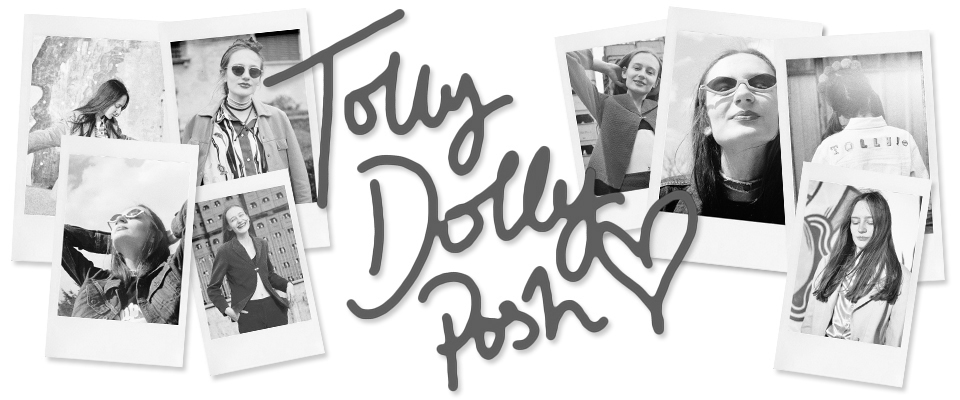







No Comments